



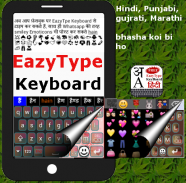
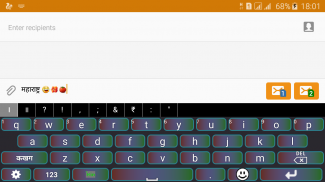



Quick Marathi Keyboard Emoji & Stickers Gifs

Descrizione di Quick Marathi Keyboard Emoji & Stickers Gifs
इजीटाइप वापरून अगदी सोप्या पद्धतीने आणि पटापट तुम्ही तुमच्या एंड्रॉयड फ़ोन वर मराठी टाइप करू शाकाल।
वाट्स एप्प सारख्या स्माईलीज, एस.एम.एस. आणी फेसबुक वर वापरा, इजीटाइप किबोर्ड वरून।
EazyType has Changed to Quick
😹🙈🙉🙏🌹🍅🍌🍸🐘🐗🐔🐫💘💗💟💞💛👚💏💐🐠🐒
This is a Soft Keyboard to type Marathi on your Phone. You can type easily on any app like Gmail, Facebook, Whatsapp. you can write blogs in Marathi in web browser. This keyboard works as default keyboard in android phones/tablets. No need to learn specific Marathi keyboard. Just type in English and press space you English word will be converted into Marathi script automatically. This keyboard provides word suggestions to type in a fast way. This Keyboard provides English typing option to type in English. if you want to type in English just press toggle toggle button to switch English to Marathi or Marathi to English.
If your are able to read "नमस्ते" (Marathi text) in your mobile phone, If you can read Marathi text on your phone, you may install this application.
Please see video to know how it works.
Installation.
1. Download and install this application on phone.
2. Open EzyType's Home screen. there are two button on screen (i) Enable Keyboard (ii) Choose default
3. Press 'Enable Keyboard" button and select EazyType Keyboard to enable this keyboard
4. Press "Choose default" button and choose EazyType Keyboard as default keyboard.
OR
2. Go to "Setting"->"Language and Input" and tick in check box on EazyType Marathi
3. Go to any text filed in which you want to type.
4. Drag Notification bar (On the top of Screen of Phone). Tap on "Select input method"
Now Select "EazyType Marathi" (On a popup)
OR
Long press on text field and choose "Input Method".
Now Select EazyType Marathi (On a popup)
इजीटाइप वापरून अगदी सोप्या पद्धतीने आणि पटापट तुम्ही तुमच्या एंड्रॉयड फ़ोन वर मराठी टाइप करू शाकाल।
वाट्स एप्प सारख्या स्माईलीज, एस.एम.एस. आणी फेसबुक वर वापरा, इजीटाइप किबोर्ड वरून।
EazyType è cambiato in Rapido
😹🙈🙉🙏🌹🍅🍌🍸🐘🐗🐔🐫💘💗💟💞💛👚💏💐🐠🐒
Questa è una tastiera virtuale per digitare Marathi sul telefono. Puoi digitare facilmente su qualsiasi app come Gmail, Facebook, Whatsapp. puoi scrivere blog in Marathi nel browser web. Questa tastiera funziona come tastiera predefinita nei telefoni / tablet Android. Non c'è bisogno di imparare la tastiera specifica Marathi. Basta digitare in inglese e premere spazio la parola inglese verrà convertita automaticamente in script Marathi. Questa tastiera fornisce suggerimenti di parole per digitare in modo rapido. Questa tastiera fornisce l'opzione di digitazione inglese per digitare l'inglese. se si desidera digitare in inglese, premere semplicemente il pulsante di attivazione / disattivazione per passare dall'inglese al marathi o dal marathi all'inglese.
Se sei in grado di leggere "नमस्ते" (testo Marathi) sul tuo cellulare, Se riesci a leggere il testo Marathi sul tuo telefono, puoi installare questa applicazione.
Si prega di vedere il video per sapere come funziona.
Installazione.
1. Scarica e installa questa applicazione sul telefono.
2. Aprire la schermata principale di EzyType. sullo schermo sono presenti due pulsanti (i) Abilita tastiera (ii) Scegli predefinito
3. Premere il pulsante "Abilita tastiera" e selezionare Tastiera EazyType per abilitare questa tastiera
4. Premere il pulsante "Scegli predefinito" e scegliere Tastiera EazyType come tastiera predefinita.
O
2. Vai su "Impostazioni" -> "Lingua e input" e spunta la casella di controllo su EazyType Marathi
3. Vai a qualsiasi testo archiviato in cui desideri digitare.
4. Trascinare la barra delle notifiche (nella parte superiore della schermata del telefono). Tocca "Seleziona metodo di input"
Ora seleziona "EazyType Marathi" (Su un popup)
O
Premere a lungo sul campo di testo e selezionare "Metodo di immissione".
Ora seleziona EazyType Marathi (su un popup)


























